Easy Light Up Canvas Art

by
Chas' Crazy Creations
(IC: blogger)
6 Materials
$5
30 Minutes
Easy
When Hometalk asked me to make another light up canvas art for all of you, I was thrilled!
Items needed for this project:
1 canvas - I scored mine at Big Lots for $2.50
Acrylic paint of your choice
Nail polish
Permanent marker of your choice
Mod Podge
Paint brush
Star confetti
Ice Pick
1 pack battery operated lights
Optional stencils
Optional Krylon Glitter Blast Spray
First paint your canvas your desired color with acrylic paint, and let dry completely. I used black paint.
I used stencils to write in my saying - "I love you to the moon and back", but you can simply hand write it if desired.
I made a moon with silver nail polish.
Use the permanent marker to color in your letters (mine is a metallic silver).
If desired add some glitter blast spray.
Paint on some Mod Podge and put your star confetti in place. Move your stars around to get the look you want.
Coat the entire canvas with Mod Podge to seal it and keep the confetti in place.
Decide where you want your lights to go on your painting. My lights are battery operated LED and came from Dollar Tree.
Use an ice pick to make the holes through the canvas where you want the lights to go.
On the back side push your lights through the holes.
Turn the lights on and your done. You have just made your light up canvas art!
It's easy and you can do this yourself, with your kids, girls night out, etc. Use it as a night light or just a decoration in your home, or it's a great gift idea.
{
"id": "3605399",
"alt": "",
"title": "",
"video_link": "https://www.youtube.com/embed/-b9CNaDcGTc",
"youtube_video_id": "-b9CNaDcGTc"
}
{
"width": 634,
"height": 357,
"showRelated": true
}
I would love to have you stop by my blog Chas' Crazy Creations for the full tutorial as well as sign up for my latest creations, posts, recipes, exclusives, and more...
I would love for you to subscribe to my YouTube channel to see more of my crazy creations - https://www.youtube.com/channel/UCIOsMN7hycVRco-MROXwmXg
Enjoyed the project?
Suggested materials:
- Canvas
- Black Paint
- Silver Confetti
- Silver nail polish
- Stencils
- Battery operated lights

Want more details about this and other DIY projects? Check out my blog post!
Published November 10th, 2016 9:52 AM
Comments
Join the conversation
4 of 149 comments
-
 Umb49337750
on Jul 24, 2020
Umb49337750
on Jul 24, 2020
lovely idea i will try thanks

-
-
 Diane
on Apr 16, 2024
Diane
on Apr 16, 2024
I absolutely love this. It's just beautiful! Plus I'm partial to moon and stars anything.
-



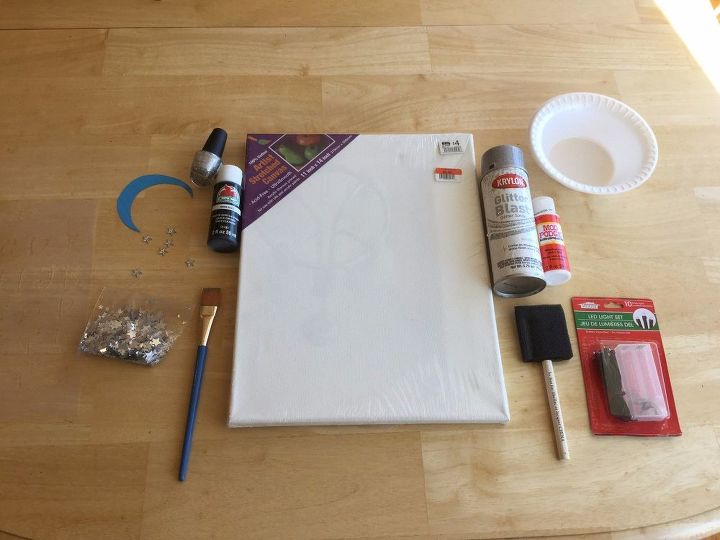

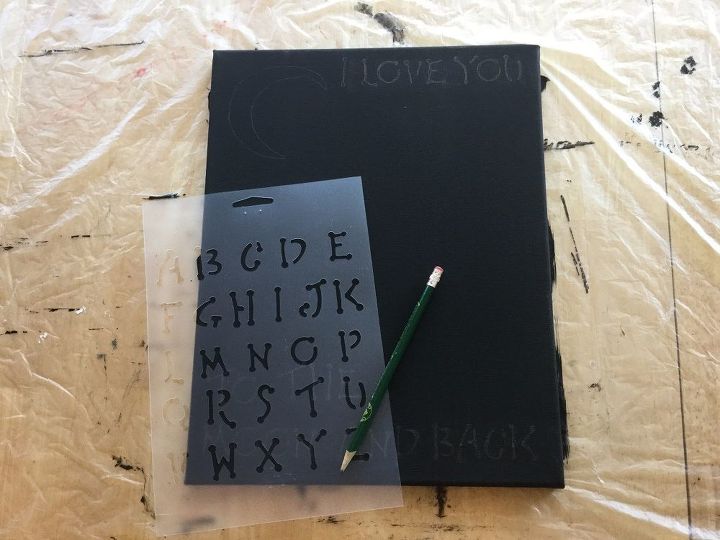
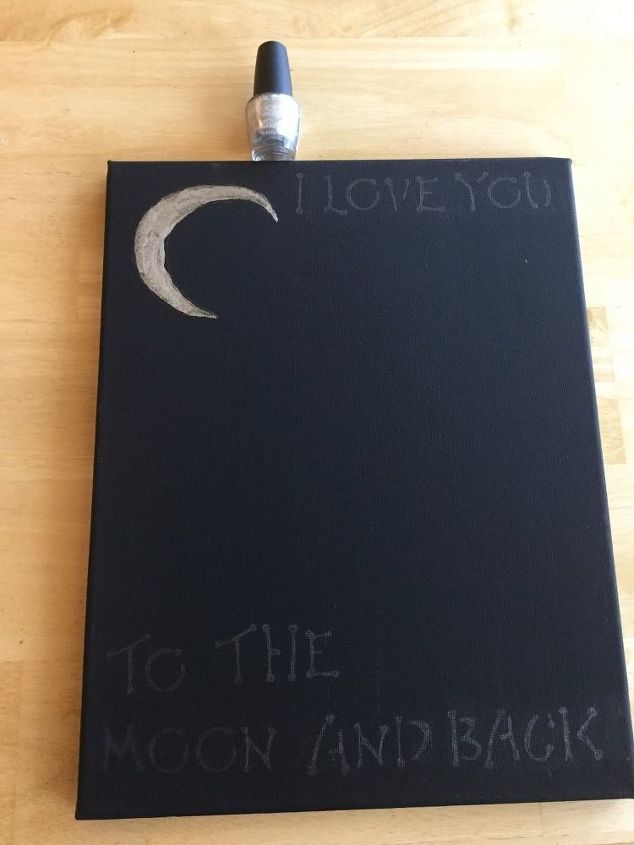
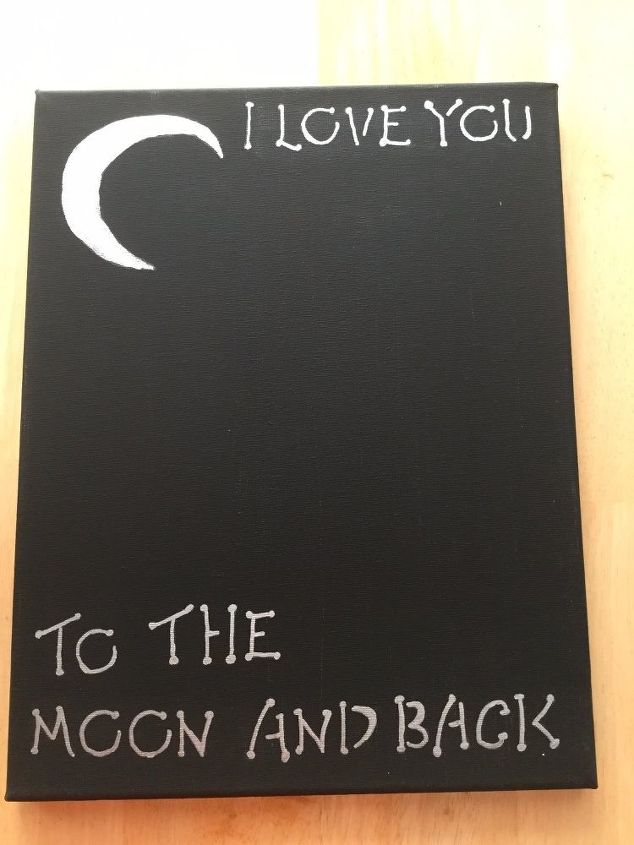
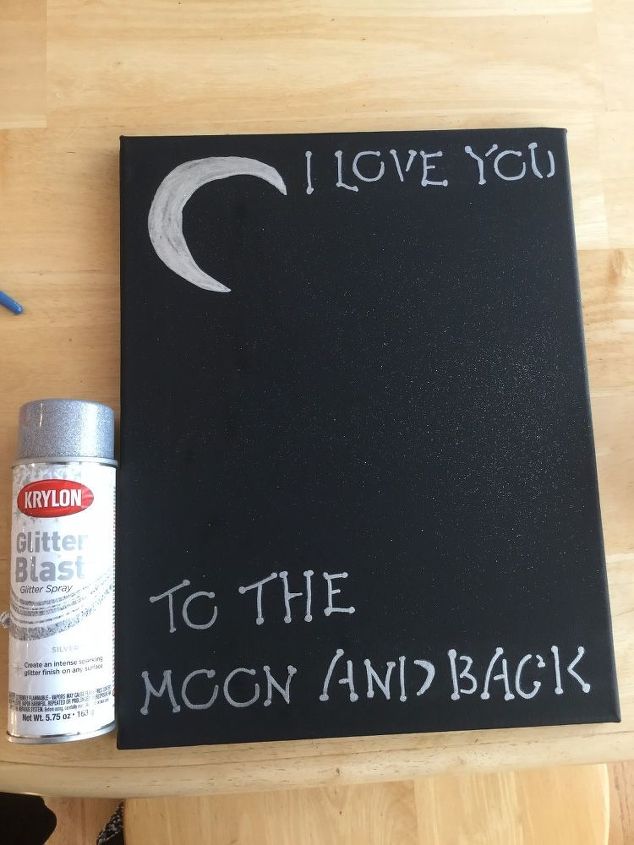
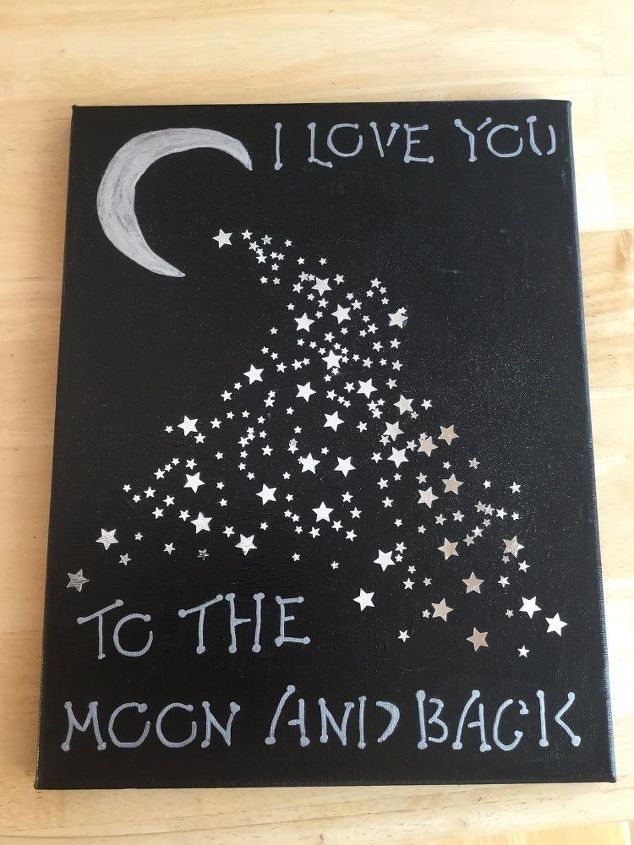

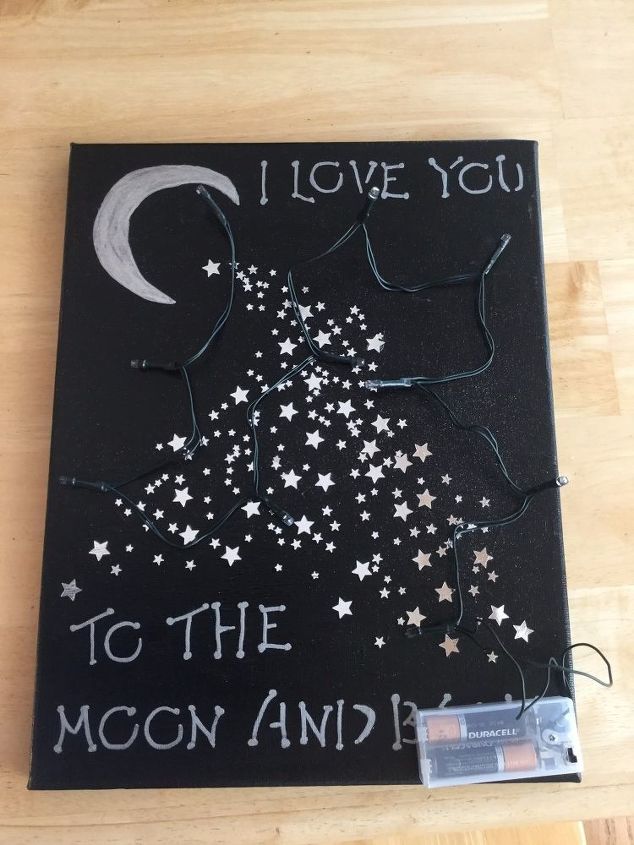

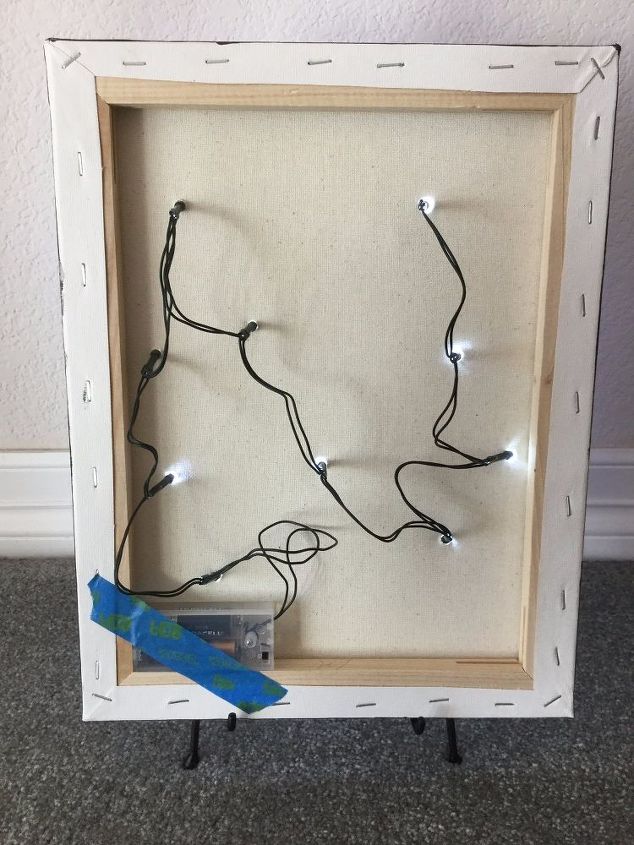
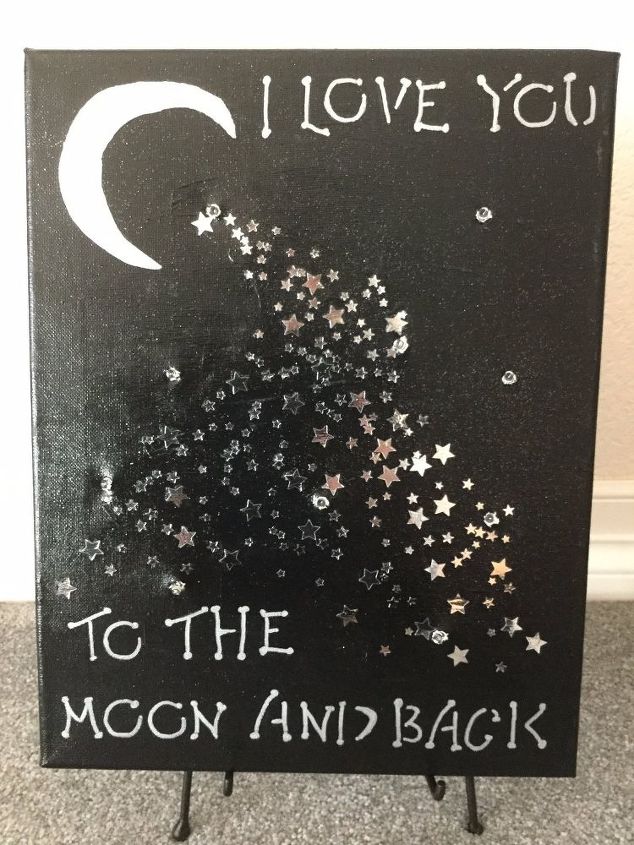



















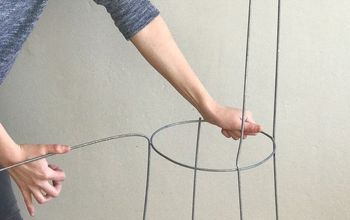





Frequently asked questions
Have a question about this project?
What is mod pog
Where did you get the Star Confetti?
How do I do an overlay on cement?